How to add Cognito to your AWS SAM app
The AWS Serverless Application Model (SAM) is a great way to start building APIs and other applications, but API endpoints are open by default. Amazon Cognito is a solution to add user sign up and sign in to a project. By the end of this post you will have created an API endpoint that requires authentication, registered a user, and called the endpoint.
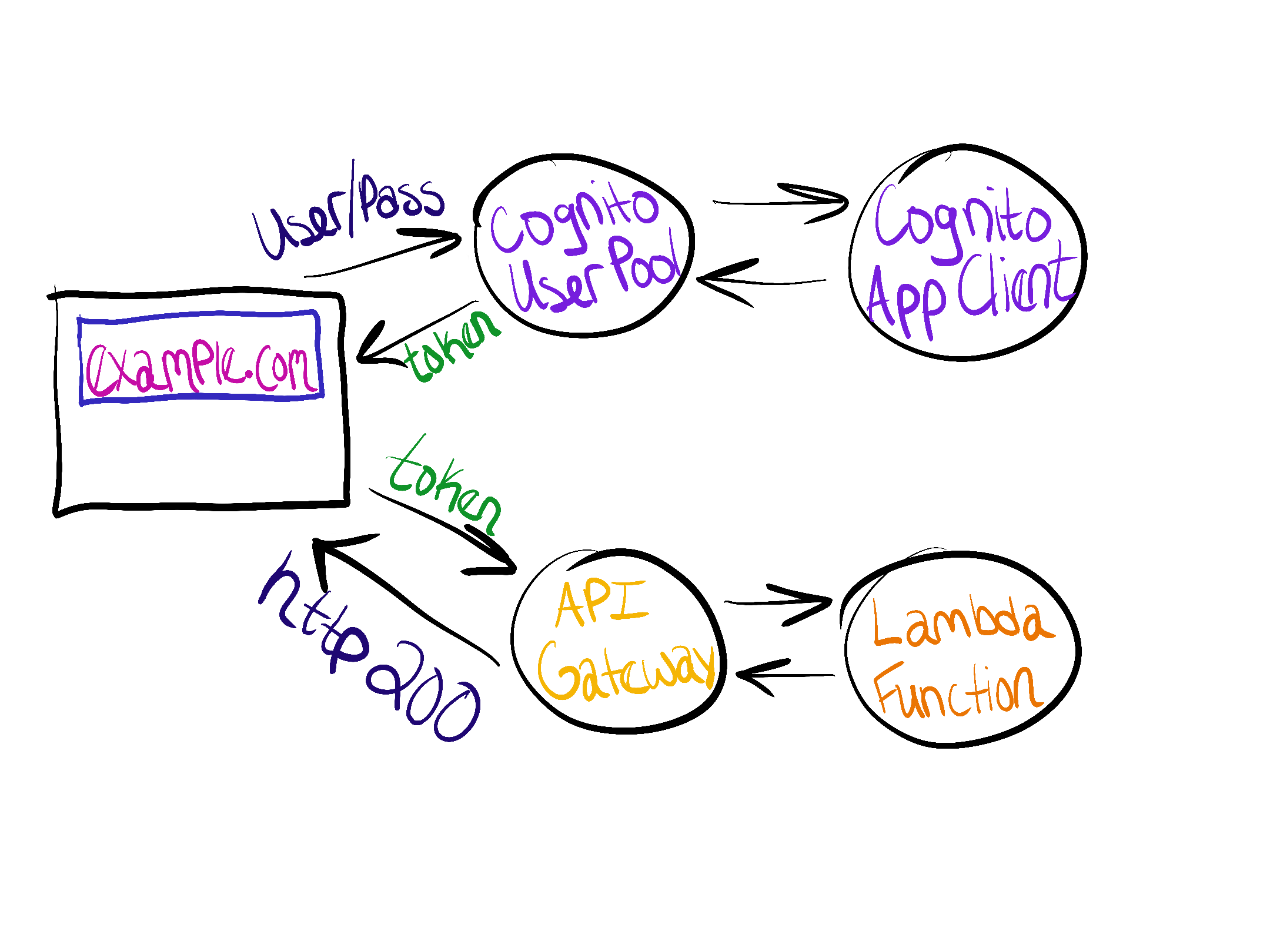
Contents
The Ingredients
The following resources can be added to any AWS SAM application. An example application can be found on GitHub.
User Pool
The Amazon Cognito user pool is a collection of users. There are options for users to authenticate through social platforms or SAML, but for this example we’ll have AWS store the usernames and passwords itself.
UserPool:
Type: AWS::Cognito::UserPool
Properties:
UserPoolName: MyUserPool
UsernameAttributes:
- email
Policies:
PasswordPolicy:
MinimumLength: 8
Schema:
- AttributeDataType: String
Name: email
Required: false
User Pool App Client
An app is an entity within a user pool that has permission to call unauthenticated API operations. Unauthenticated API operations are those that do not have an authenticated user. Examples include operations to register, sign in, and handle forgotten passwords.
If there’s one thing to understand after this blog post, it’s the app client and authentication flows. Amazon Cognito supports several flows. If none are specified using the property ExplicitAuthFlows, then ALLOW_CUSTOM_AUTH, ALLOW_USER_SRP_AUTH, and ALLOW_REFRESH_TOKEN_AUTH are used. ALLOW_REFRESH_TOKEN_AUTH is always required.
In this example, ALLOW_USER_PASSWORD_AUTH is used. The client sends the username and plaintext password to Cognito. A more secure flow is recommended for production use. For other options see User pool authentication flow.
UserPoolClient:
Type: AWS::Cognito::UserPoolClient
Properties:
UserPoolId: !Ref UserPool
GenerateSecret: false
ExplicitAuthFlows:
- ALLOW_USER_PASSWORD_AUTH
- ALLOW_REFRESH_TOKEN_AUTH
User Pool User
In this section we create an initial user rather than signing up through the application (which may not totally exist). The email will be provided in the Variables section. That email will receive a temporary password.
UserPoolUser:
Type: AWS::Cognito::UserPoolUser
Properties:
DesiredDeliveryMediums:
- EMAIL
Username: !Ref CognitoUserEmail
UserPoolId: !Ref UserPool
Serverless API
AWS SAM creates an API Gateway resource implicitly. We can specify it ourselves to have more control. The Auth section sets the User Pool as an authorizer which can then be added to specific functions.
AppApi:
DependsOn: UserPool
Type: AWS::Serverless::Api
Properties:
Name: MyAppName
StageName: !Ref APIStageName
Cors: "'*'"
Auth:
Authorizers:
CognitoAuthorizer:
UserPoolArn: !GetAtt "UserPool.Arn"
Function
This block assume a AWS::Serverless::Function resource already exists. Appending the RestApiId and Auth fields will enforce authentication on the endpoint. If the function should stay open and not require authentication, only add RestApiId.
MyFunction:
Type: AWS::Serverless::Function
Properties:
...
Events:
MyEvent:
Properties:
Path: /myfunction
Method: GET
RestApiId: !Ref AppApi
Auth:
Authorizer: CognitoAuthorizer
Variables
CloudFormation parameters can be used to pass in environment variables. Parameters should be a top level field along with Globals and Resources. APIStageName is hardcoded as api in this example but could be set to a version number or specify a dev/prod environment.
Parameters:
CognitoUserEmail:
Description: Email address of the created user
Type: String
APIStageName:
Default: api
Description: StageName of API Gateway deployment
Type: String
Try it Out
The API endpoints and HTTP responses in this example are from sam-cognito-example. The AWS CLI commands are the same for any project as long the Cloudformation resources above were used.
export COGNITO_USER_EMAIL='[email protected]'
sam build && sam deploy --parameter-overrides CognitoUserEmail=$COGNITO_USER_EMAIL
Make note of all of the outputs.
Unauthenticated Requests
After deployment, try a request to both endpoints. If everything went as expected, there will be two different responses.
GET /hello/
{"message": "hello world"}
GET /hellowithauth/
{"message":"Unauthorized"}
First Time Sign In
Check the inbox of $COGNITO_USER_EMAIL for a temporary password. This command will sign in for the first time.
aws cognito-idp initiate-auth --auth-flow USER_PASSWORD_AUTH --auth-parameters "USERNAME=$COGNITO_USER_EMAIL,PASSWORD=<TEMP-PASS>" --client-id <CLIENT-ID> --query "Session" --output text
Use the output in the next command. This command will set a new password and provide the final token.
aws cognito-idp admin-respond-to-auth-challenge --user-pool-id <USER-POOL> --client-id <CLIENT-ID> --challenge-responses "USERNAME=$COGNITO_USER_EMAIL,NEW_PASSWORD=<NEW-PASS>" --challenge-name NEW_PASSWORD_REQUIRED --session <SESSION>
Several tokens are provided. The ID Token is the one that will be sent with requests.
Authenticated Requests
The provided token can be sent in the Authorization header of each request.
curl -H "Authorization: Bearer <ID-TOKEN>" https://<API-ID>.execute-api.us-east-1.amazonaws.com/api/hellowithauth/
Recap
The CloudFormation included in this post creates the resources necessary to put API endpoints behind authentication. The resources are:
AWS::Cognito::UserPoolAWS::Cognito::UserPoolClientAWS::Cognito::UserPoolUserAWS::Serverless::Api
New users receive a temporary password. The user must authenticate and change their password. They then receive a token which can be sent in the Authorization header with all requests.
